Exclude domains in VPNGUI
These instructions were written when our route-lists feature did not exist. Depending on your needs, the route lists feature may be a better choice.
VPNGUI's for China connection uses a list of domains and IP addresses to determine what exactly should be sent to the VPN.
Some of those domains and IP addresses are forced to use the VPN while others are forced to use the regular Internet connection.

In VPNGUI, go to Preferences, then Connections, then find the for China connection of your favorite server and click Edit.
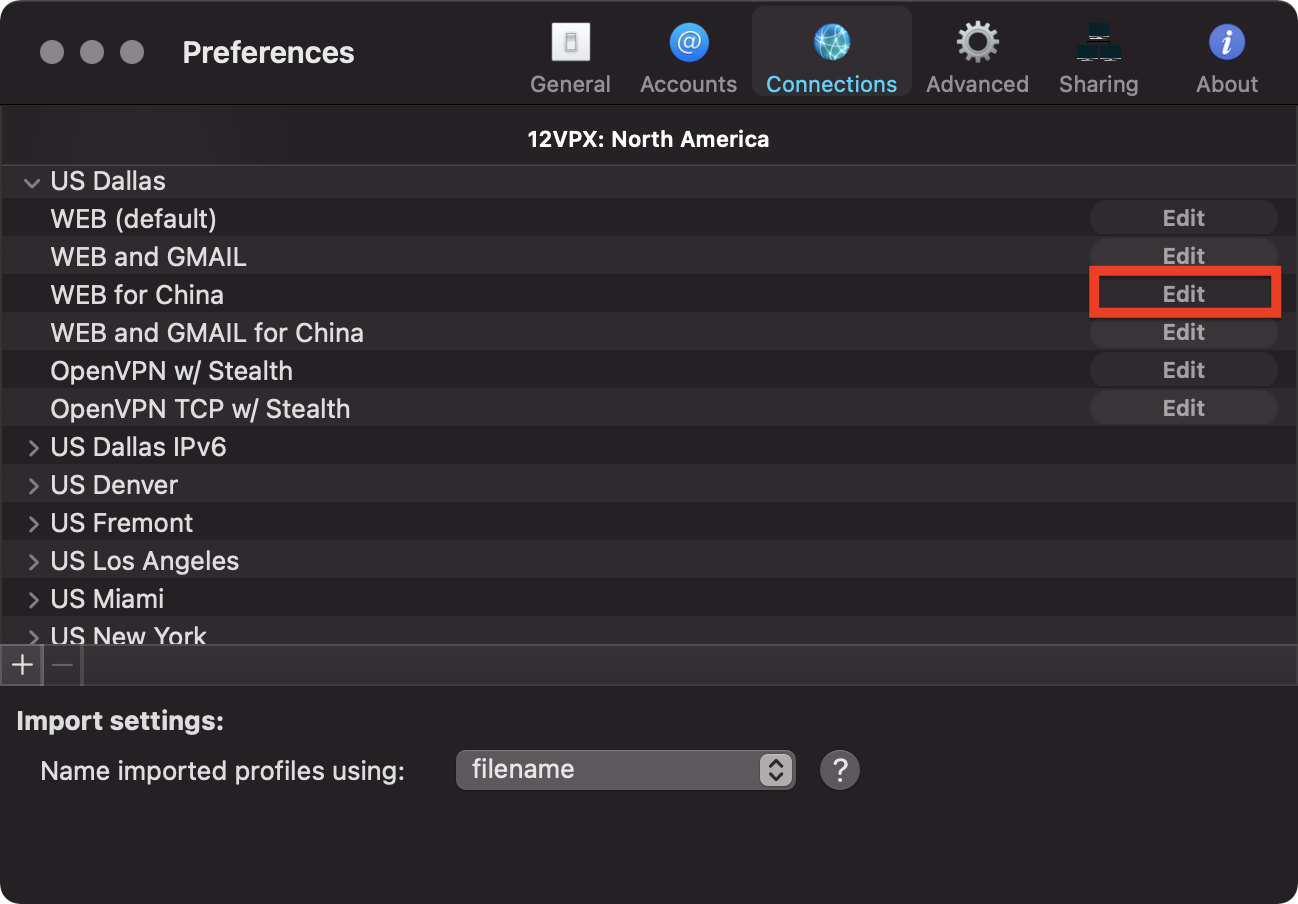
When editing the connection, you can enable the Show advanced properties option to reveal the list of domains and IP addresses.
Each domain or IP address is preceded by a key. This key indicates where traffic for this domain/IP should go: wlist for VPN, blist for regular Internet.
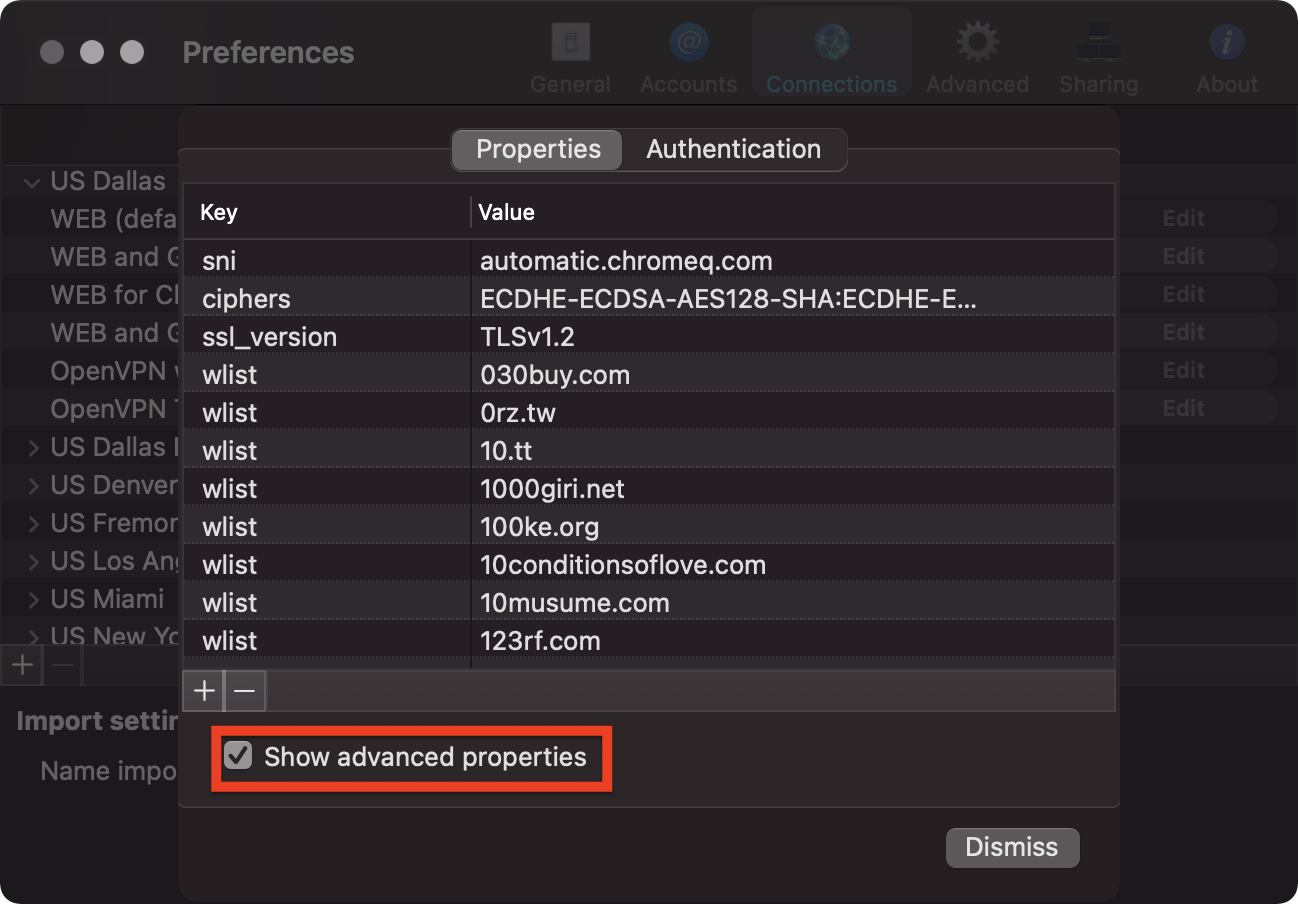
If you want to exclude a website, let's say www.excludefromvpn.com, from the VPN, you can add its domain to the list with a blist key.
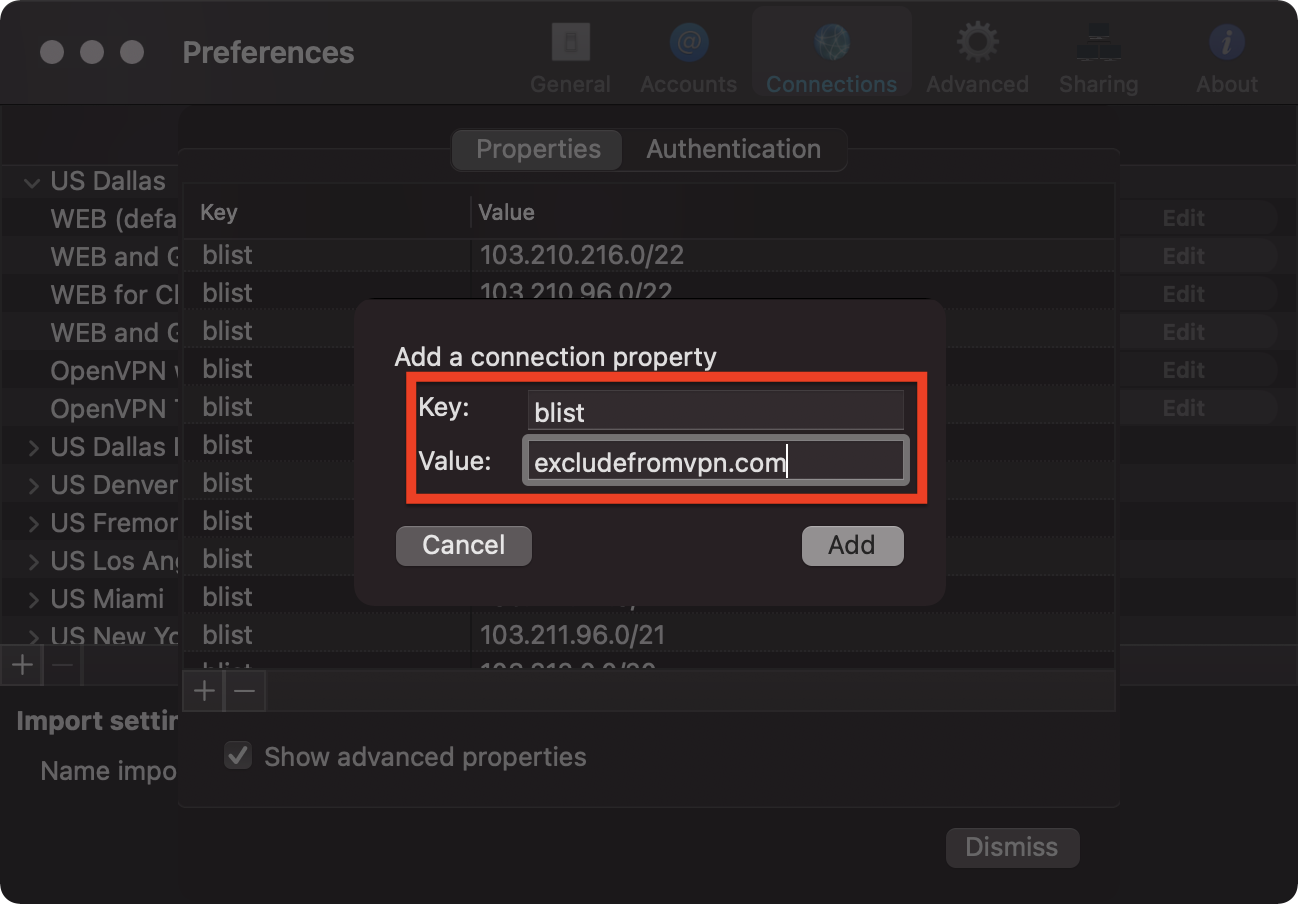
This is then added at the bottom of the list. (Re-)Connect to the server connection you edited for the new list to take effect.
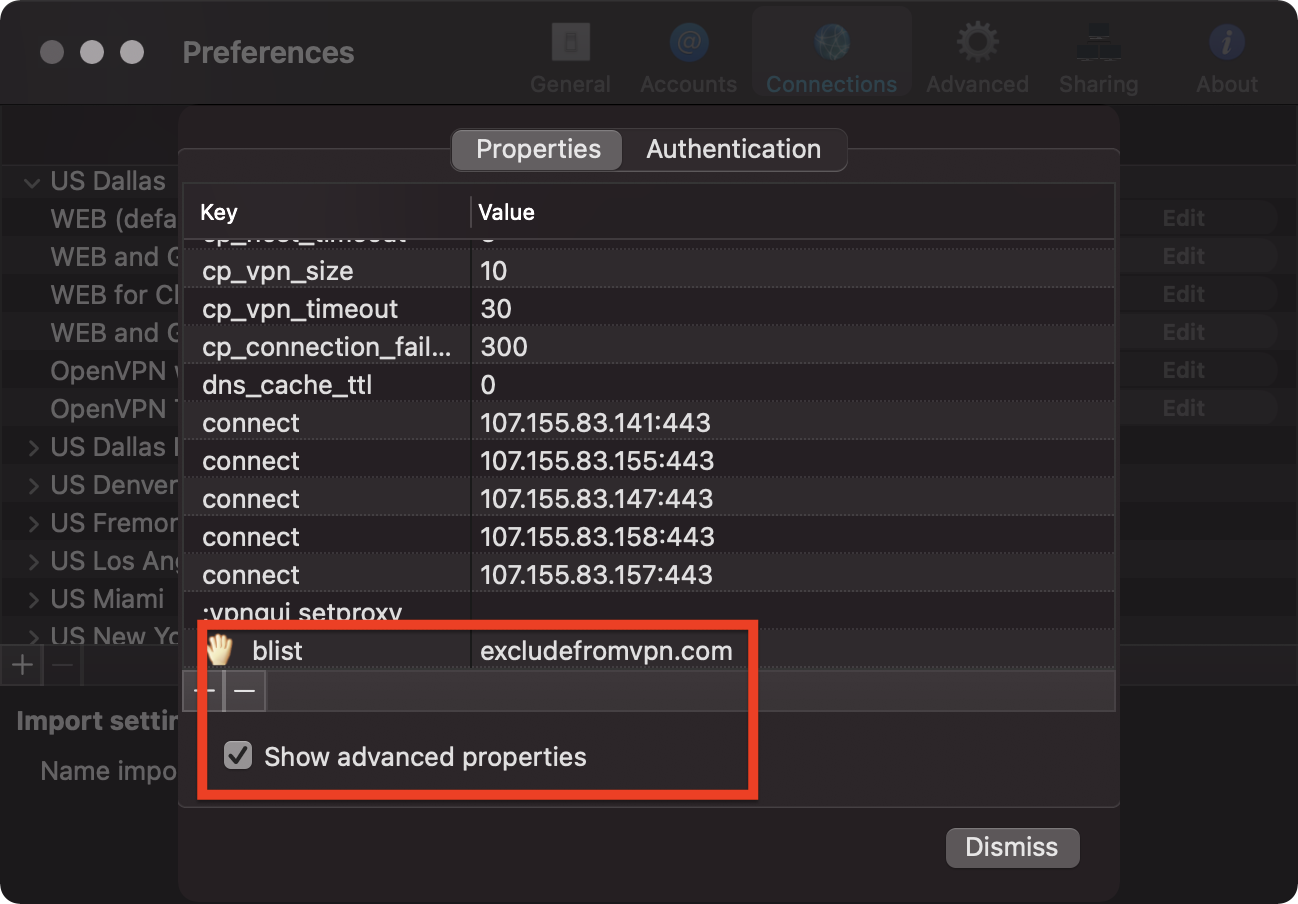
Keep in mind that your entry is added to the bottom of the list. You will have to remove any conflicting entries higher up on the list for your new entry to work.
For example: if our list already has wlist google.com, then adding blist google.com at the bottom will have no effect.